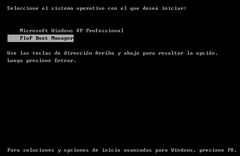Whether due to formatting or simply changing the air, everyone at some point feels the desire to try another operating system on their computer. To do this, in addition to needing the ISO image of the operating system, it is also necessary to have the computer configured to run the ISO immediately after booting.
This requires a program called PloP. This boot loader allows you to load operating systems both from a CD/DVD and from a USB memory stick, even if the computer is not ready for such a function, PloP is responsible for managing the boot to get the ISO load without any problem.
To install PloP you need to run the plpinst.com file; in some cases you may need a manual installation consisting of the following steps:
1. - Unzip the file and copy plpbt.bin and plpgenbtldr.com to the root of the hard disk.
2. - Run plpgenbtldr.com and add c:/plpbtldr.bin="PloP Boot Manager" to the code line of c:/boot.ini.
show more
- Download PloP 5.0.4 Download